It's no longer news that using PayPal now in Nigeria is possible without having to change IP or use a USA address.
Recently, I published a tutorial on how to open a PayPal account in Nigeria with First Bank MasterCard. Ever since then, I've been getting series of mails and calls on how to fund Nigeria PayPal account and also if it's possible to get verified on PayPal with Access Bank Visa card
Well, getting a PayPal account verified with Access Bank Visa card works
perfectly. In fact, I received my PayPal verification code instantly
when I confirmed the card on PayPal. No delay at all compared to when I
verified my PayPal with First Bank card, during which I have to wait for
long to get the 4-digit PayPal code.
The interesting part is that I was able to pay with the Access bank Visa card without confirming it when PayPal prompted me to use another card at a time the site where I wanted to make payment was declining my First Bank card which is the card I used to verify my PayPal account. It was after I used the Visa card to pay for two transactions, I decided to confirm it using the PayPal code - and the verification was instant.
You no longer have to worry yourself searching the web for PayPal exchangers in Nigeria or tutorial on how to fund PayPal in Nigeria. Reason is that once you link and confirm your debit card on your Nigeria PayPal account, all payments you make in sites accepting PayPal will be automatically deducted from the balance on your card.
Your Access Bank Visa card links to your Access bank account. So, make sure you always have enough fund in the bank account to enable you make payments successfully with your PayPal account.
The interesting part is that I was able to pay with the Access bank Visa card without confirming it when PayPal prompted me to use another card at a time the site where I wanted to make payment was declining my First Bank card which is the card I used to verify my PayPal account. It was after I used the Visa card to pay for two transactions, I decided to confirm it using the PayPal code - and the verification was instant.
You no longer have to worry yourself searching the web for PayPal exchangers in Nigeria or tutorial on how to fund PayPal in Nigeria. Reason is that once you link and confirm your debit card on your Nigeria PayPal account, all payments you make in sites accepting PayPal will be automatically deducted from the balance on your card.
Your Access Bank Visa card links to your Access bank account. So, make sure you always have enough fund in the bank account to enable you make payments successfully with your PayPal account.
How To Get Verified On PayPal With Access Bank Visa Card
==> Go to https://www.paypal.com/ng/ and click on "Sign Up"
==> Click "Open an Account" for Individual account type
==> Fill in your details including a valid email address you've never used on PayPal.com.
==> Click the "Agree and Create Account" button
==> You will then be prompted to enter your card details. Ensure the billing address matches the address you used to open your bank account. The same address is associated with your card.
==> Click "Continue" to proceed to your account.
==> Sign in to your email account and click on the verification link in the mail sent to you by PayPal.This might prompt you to enter your password for you to sign in to your PayPal account.
==> Once signed in, click the 'Get Verified" link or the "Link and confirm credit or debit card" link
==> You will be redirected to a new page to confirm your card for verification. The card type, the last four digits of the card to confirm and the billing address will be displayed. Click on "Continue" to proceed.
==> After clicking "Continue", PayPal will charge the card $1.95 (about N320) to make sure it's yours. PayPal will refund the money later.
==> You will get debit alert from Access bank via sms or email and you will see a 4-digit code associated with the PayPal charge. Your SMS alert should include a line similar to what is displayed in the screenshot below:
==> Once you have the 4-digit Paypal code (highlighted with the arrow sign), log back in to your PayPal account and click "Confirm my debit or credit card".
==> Enter the 4-digit code in the space provided and click "Confirm Card" button.
If successful, you will see the confirmation message.
And your Paypal account status should now be verified as seen in the screenshot below:
That's all.
You can now start using your Paypal account to make payments on sites that accept Paypal.
Your PayPal balance will keep reading 0 for now. Nothing you can do about that for now. Whenever you want to pay on any site, select the Paypal option. You will be redirected to a page where you can login to your PayPal account. Sign in and Pay. The Payment will be deducted from your card and not from the 0 PayPal balance.
Have you been able to verify your Paypal account with Access bank Visa card or any other card from other banks? How soon did you receive the code? Please, let me hear from you via comments.
Please, tweet, +1 and share this with friends.
Cheers!



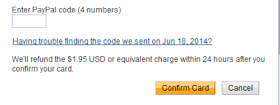


No comments:
Post a Comment
PLEASE DO COMMENT